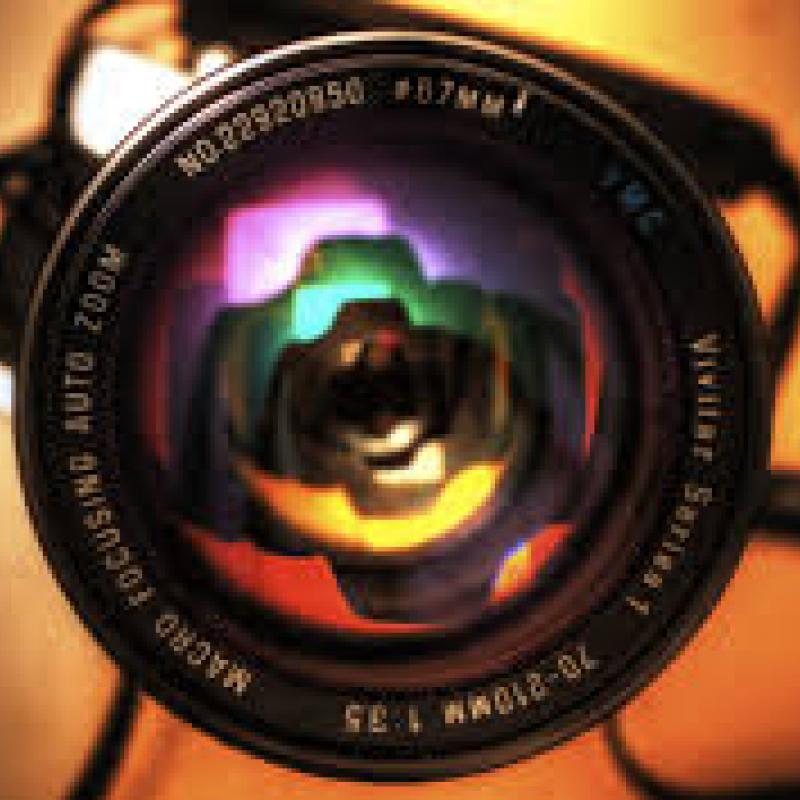As SAQA members, we are fortunate that SAQA offers a wealth of opportunities for publishing our artwork to be seen by other artists, potential buyers, museums, galleries, and art consultants. These opportunities include the SAQA Journal, exhibition catalogs, the Juried Artist Member Portfolio, and numerous places on the SAQA website.
Publishing blurry, improperly exposed, or oddly cropped photos is self-defeating for an organization whose mission is to promote the art of the quilt. As artists, then, it’s our responsibility to ourselves and to the other artists in our medium to show our work to the best possible advantage. This means professional-level photography.
If you’re interested in submitting your images for publication, there are some things you can do to improve your chances. First, hire a professional photographer. If possible, find one with experience in photographing quilts and textiles, or at least artwork of some kind. If that’s not within your budget, you can get good results on your own if you’re prepared to invest in good equipment and take the time to learn how to use it. You will also need to learn how to prepare your artwork for photography as well as light it properly.
Things you will need to consider when taking your own photos
Camera quality
Be prepared to invest in a good camera — your cell phone is just not going to do the trick. It might be tempting to think that more megapixels means a better camera, but that’s only a part of the story. Other important factors are the type of lens, the size and type of the camera’s sensor, the type and amount of compression applied to the image, and so on. If you don’t know anything about these things, a good place to start might be with DP Review’s buying guides. Once you decide on a camera, read the manual and be sure you understand all the settings. Use the highest quality and size settings that your camera offers.
Lighting and color
Professional photographers not only have good cameras, they also invest in lighting systems appropriate to the job. At the very least, you need to make sure the lighting on your piece is even. It should not be darker or a different color temperature from one side to the other or from top to bottom. You’ll also need to make sure your camera is calibrated to your lighting through the use of the white balance setting. Your camera may have auto or adjustable white balance, but chances are good that your color won’t be accurate if you don’t take the time to properly understand and use your white balance feature. Refer to your camera manual for more information.
Setting up a quilt
The quilt needs to be as flat as possible and shot straight on to avoid distortion. You can pin it to your design wall if you have one. For best results, use a solid color, contrasting background — white, black or gray. If your quilt edge includes a lot of black, use a white or gray background. To minimize camera shake and blurring, put your camera on a tripod and use a cable release or the self-timer function. Check the photo before you take the quilt down. Upload it to your computer and zoom in to 100% view. Is the focus sharp, and is the exposure correct? Reshoot if not.
3-dimensional work
3D work presents an even greater challenge to the non-professional photographer. You will need to have a proper neutral backdrop as well as multiple lighting sources to produce good shadows. You’ll need to understand the concept of depth of field, and you’ll have to shoot the work from multiple angles to decide on the best representation.
Preparing your image for submission
The original photo of your quilt as shot is the master copy. Keep this master image intact and save a new copy to make adjustments for size or other purposes. Come back to the master image and resave again when you need a different size.
Image size
You will need to know how to determine the number of pixels in your image — the image resolution — using your particular computer and software, and how to resize the image when required. Read the instructions for the particular submission. For the SAQA Journal and for catalogs, the requirements will be stated as a minimum number of pixels on the longest side, and a larger size is acceptable. SAQA does not specify that images be set to a particular PPI (pixels per inch – sometimes referred to as DPI). The only important number is the total number of pixels.
For submissions to other publications or exhibitions, be sure to understand and follow the stated requirements.
Note: Although you may use image processing software to decrease the resolution of your photo, you should not use it to increase resolution. This is the equivalent of adding information that doesn’t already exist, and it will result in a soft, blurred, or “jaggy” image.
Background
Quilts and other fiber artworks aren’t paintings — they have soft, sensuous edges. When preparing an image for the SAQA Journal or a SAQA exhibition catalog, be sure that all edges of the work are visible. You may crop some of the background if it’s excessive, but don’t crop into the edge of the piece. Don’t remove or change the background; this will be taken care of for you. Don’t add drop shadows via software.
Color correction and other alterations
The goal of your photo is to represent your work as accurately as possible. However, despite your best efforts, you may find that your image is too dark or too light, or the color is off. Your best option is to adjust the lighting and/or white balance setting on your camera and reshoot. If you’re skilled in Photoshop or other image-editing software, it’s OK to make corrections as long as it’s to ensure that the image matches the piece and you don’t enhance it beyond reality. If you’re not a Photoshop expert, though, it’s best not to attempt any image alteration.
There are many factors that go into submitting quality images, and this is by no means an exhaustive tutorial. As with anything else, the more practice you get with doing your own photography, the better you will become.
Other resources you may wish to explore:
Shoot That Quilt! Digital photography for textile artists by Andy Baird and Holly Knott
Preparing Your Digital Images for Juried Exhibition by Gregory Case
Photoshop Help / Image size and resolution